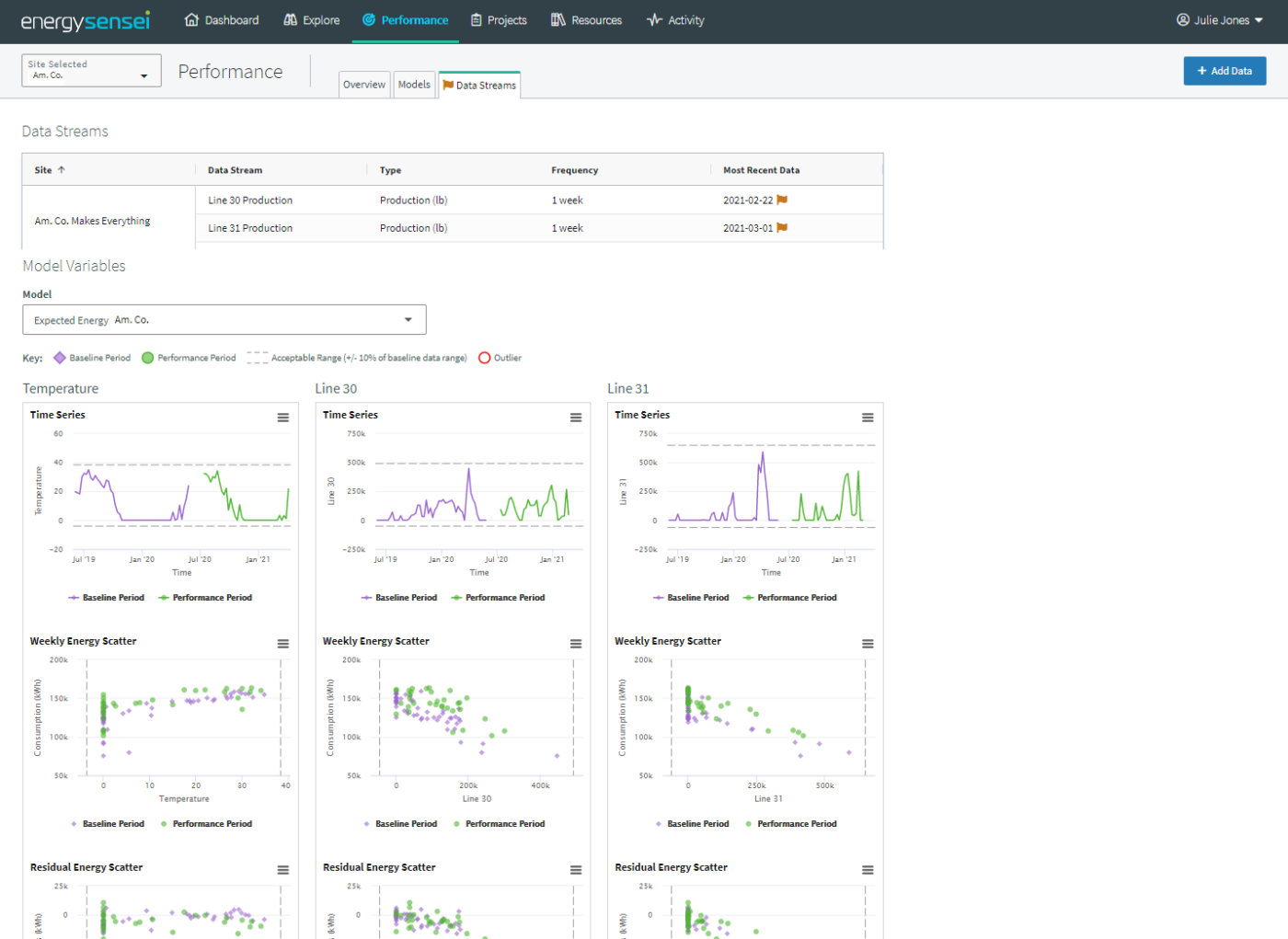Energy Sensei has released new features to inspect and add data to the data streams powering your custom models. To keep models up to date, users can now more easily add daily, weekly, and monthly data by typing or copy and pasting data directly into Sensei. To learn more, log in to Energy Sensei and visit the View Data Streams and Add Data article in the User Guide.

 Farewell to IE 11
Farewell to IE 11